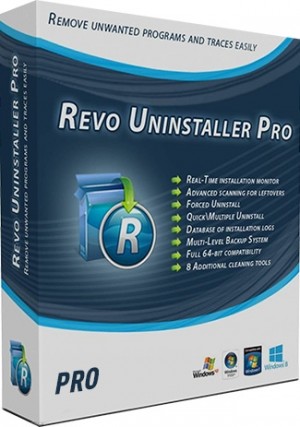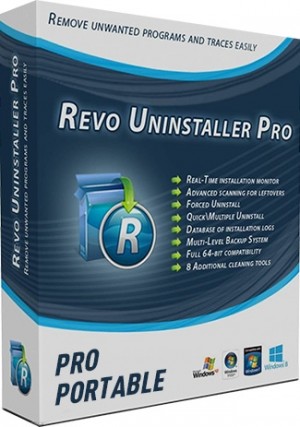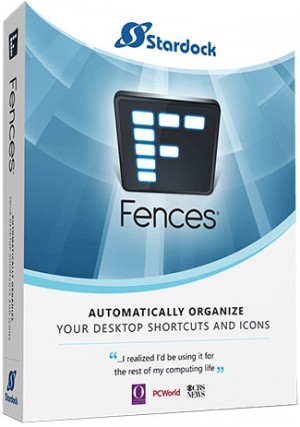support@gkeys24.com
You have no items in your shopping cart.
Details
Delivery Time: 1~24 hours
Official Download: Download Link
Please Note: This product is only available for Windows. The current version can be updated for free.
The guide for activation:
To register an account and bind a license: https://identity.stardock.com/new-account
Groupy, the Stardock product , is the name of a software application for managing your desktop environment. You can use this software to organize the software in your system very well. This software is able to provide you with a grouped desktop page management tab. In fact, you can run all your software in one tab. This will be useful for you when you want to use several software at the same time.
Stardock Groupy software is very easy to use. You will only need Drag and Drop to convert multiple software tabs on your desktop into a single tab to use multiple software at the same time. Also, if you are running multiple applications at a time, you can create groups that open and run all the software you want in a single click.
Other useful features of this product include access to information. As you use this software, your data and information will be accessed more quickly. On the other hand, your access will be easier than ever. You can also refer to the web browser interface to better understand the software’s performance. Just as you manage different pages in your browser, you can also manage your own software.

Features:
- Drag and drop applications together to group them under a common tabbed interface
- Organize multiple applications and documents together for convenient access
- Group related tabs together for optimal workflow
- Save groups of applications together for future usage
- Manage tabs in quick and natural ways with the browser-like interface
- Add new tabs to existing groups quickly and easily
- Mouseover tabs to preview the window contents
- Copy files between Explorer tabs. Drag files to the target tab, pause to switch, and then into the target window.
- Automatically group instances of the same application together
- Be the first to review this product