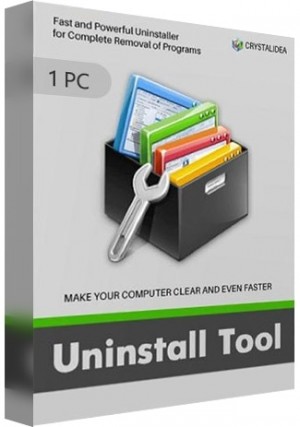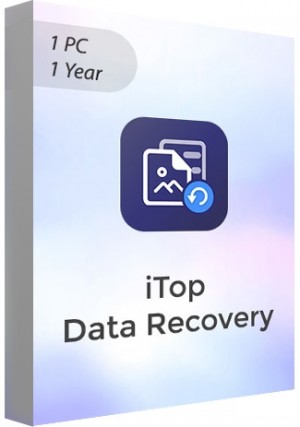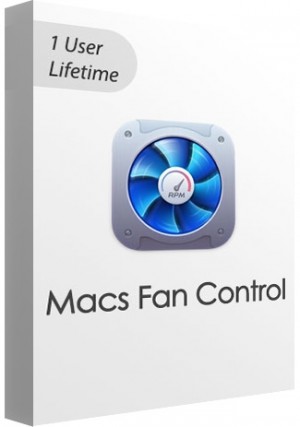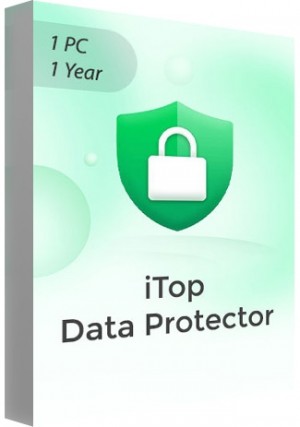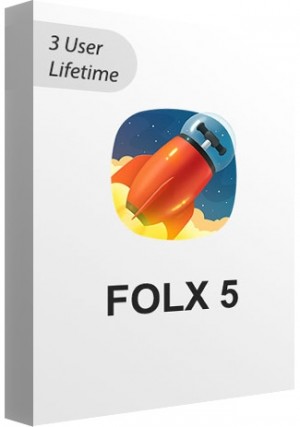support@gkeys24.com
You have no items in your shopping cart.
Details
Delivery Time: 1~24 hours
How to download: Official download
GoodSync is a versatile file backup and synchronization utility. It backs up your data and syncs information across computers, clouds, and servers.
With end-to-end encryption, and features like scheduling, bandwidth throttling, and background service, GoodSync solutions are reliable and quick. Whether you’re backing up precious memories or syncing essential company files, GoodSync has your back. Or so they claim.
So what's new in GoodSync?
GoodSync automatically synchronizes and backs up all of your photos, music, contacts, email, and other important files between all of your desktops, laptops, servers, and external hard drives. GoodSync features the all new GoodSync Connect, which allows users to connect two or more computers directly, in a peer-to-peer style, without using intermediate servers to store files (online storage services). Since GoodSync Connect stores your data on your own computers, and not a 3rd party online service, you never have to pay for storage!
Simply setup a GoodSync Connect account, link each computer to the same account, and use GoodSync Connect to seamlessly connect your computers. Then you can create any number of sync jobs to keep your data in sync between your computers directly.
GoodSync also introduces block-level synchronization. When a user changes a file, most backup and synchronization programs can identify that the file has changed and upload/download the entire file. With GoodSync, only the specific parts of the file that have changed are identified and synchronized. Backing up your files has never been easier and faster!
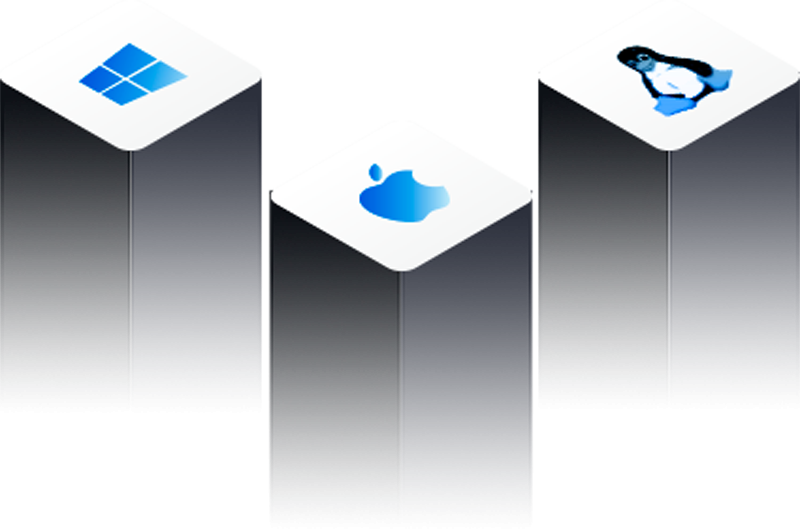
Key Features
True Bi-Directional Synchronization
GoodSync can automatically detect and synchronize creation, deletion, and all other changes, made by the user in folders, subfolders, and files.
One-Way Synchronization Provides an Easy Backup Solution
Easy to setup One-Way Synchronization provides an easy and reliable backup solution.
Deletions Are Propagated -- Or Not
GoodSync can propagate your file deletions, even through a chain of Syncs. Deletion Propagation can be turned off for 1-way Backup jobs.
User-Initiated and Real-Time Sync
User-Initiated: Analyze Changes, user reviews changes, Sync to commit changes.
Real-Time: files that have changed are synced immediately, or after custom delay.
Block-Level Delta Copy
GoodSync can send over only changed blocks of big files, thus greatly improving transfer speed. GoodSync Connect P2P must be used for this to work.
File and Folder Move/Rename Detection
GoodSync detects file/folder renames and executes them as Move commands.
Parallel Threads
You can run sync in several threads, working in parallel to achieve faster file transfer speed. Verify File Copying by MD5
GoodSync can compare files by their MD5 checksum or compare entire file bodies to ensure correct copying.
Selective Syncing: Exclude and Include Filters
Files can be excluded from synchronization based on name pattern, size, mod time.
How It Works
1. Install GoodSync
Download and install on Windows, MAC, LINUX, or NAS platforms. Access advanced GoodSync features free for the first 30 days.
2. Create your first GoodSync job
Create and name your first GoodSync job, and select between one-way backup or two-way synchronization.
3. Select source and destination folders
Locate the files you like to backup or synchronize and select their destination. GoodSync supports all major protocols and cloud services.
4. Choose your automation option
Automate your GoodSync job with real-time, periodical, or scheduled automation options. Relax knowing you will never lose a single file again.
- Be the first to review this product