
support@gkeys24.com
You have no items in your shopping cart.
Details
Delivery Time: 1~24 hours
Official download:Please click here >>
ApowerREC is the ultimate screen recorder for Windows, Mac, Android and iOS. It is full-featured but lightweight with intuitive and friendly user interface. You can use it to record anything on your screen including your desktop activities, live streaming videos, web meetings, and so on.
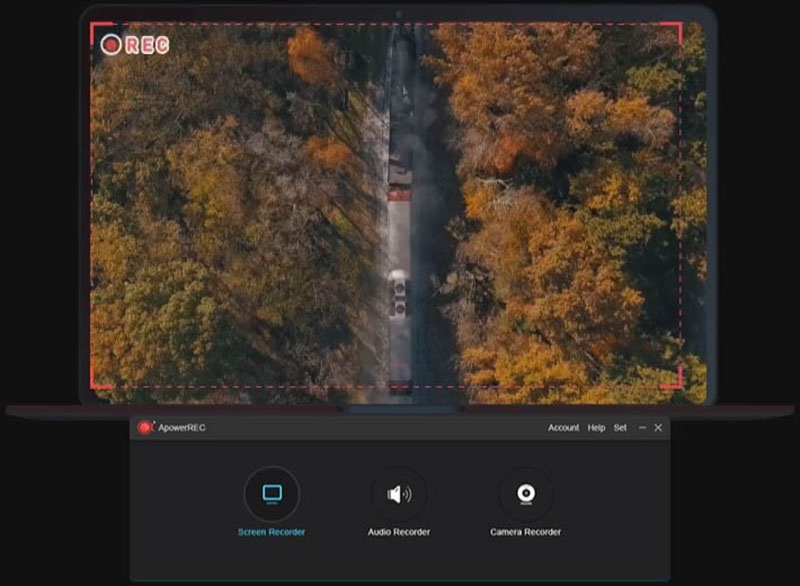
Features:
Extra Smart Screen Recording Experience
Task Recording
Create scheduled recording tasks to record PC screen \ webcam at a specific time automatically, setting the start and stop recording time as you want.
Zoom Recording
Zoom in on a certain part of area during screen recording by using default shortcut key. F10, enlarging the recording content you want to show specifically.
Locked Windows Recording
Record a specific window or program exclusively, and the recording process won't be interrupted even when you are using other programs.
Spotlight Recording
Emphasize certain part of the recorded screen by using default shortcut key F4, highlighting the screen recording details.
Use ApowerREC for Efficient Working and Productivity Increase
Business & Work
Make a demonstration video for your app or capture web conference for backup and later review. Voice commentary and webcam are also supported to be included in the recording.
Teaching & Studying
Record online courses for e-learning and add extra annotations to it for better illustration. And this video recording software helps to make your video presentation more vivid as well.
Entertainment
Record your finest gaming moments smoothly with HD quality, take screenshots of certain segments and share these awesome gameplay experiences with others.
General Use
Other general use offered by this PC screen recorder includes saving great video chat moment, recording a short video clip for troubleshooting and customer support, etc.
-
 Satisfied user review by Sinisa on 7/13/2022
Satisfied user review by Sinisa on 7/13/2022Satisfied user, fast delivery and reasonable prices
-
 Excelent service review by Client on 5/30/2022
Excelent service review by Client on 5/30/2022Excelent service