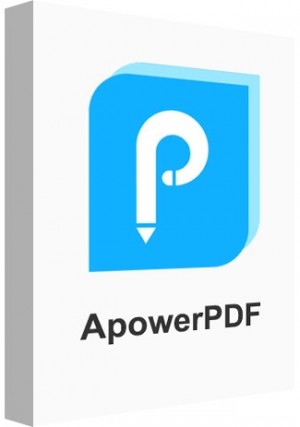support@gkeys24.com
You have no items in your shopping cart.
Details
Delivery Time: 1~24 hours
Official download:Please click here >>
Prominent and reliable, ApowerMirror is one of the best applications indeed. It is one of the most renowned applications when talking about mirroring across all device platforms. This tool proved its versatility and reliability by supporting use on Android, Apple devices, Mac and Windows PC. More than that, it has added features like screen recording, screen capture and annotation that you might not find on other tools.
Operating platform:
Windows, macOS, Android, iOS

Features:
High Quality & Real-Time Screen Mirroring with Audio
ApowerMirror is a screen mirroring app for both iOS and Android devices. It allows screen mirroring with audio and offers an ultimate mirroring experience as it applies the mainstream mirroring technology. With ApowerMirror, users can screen mirror iPhone/iPad and Android devices to PC via USB or WiFi and cast phone to TV without lag.
Mirror Multiple Devices Simultaneously & Control Android from PC
ApowerMirror allows users to mirror 4 devices to PC at the same time. Users can connect their iPhone/Android to PC with or without cable, and control their Android phone from PC by using a mouse and typing with a keyboard. This screen mirroring app also allows users to play mobile games on PC without emulators. With its pre-set virtual keys, users can show their godlike skills and performance effortlessly.
Cross-platform screen mirroring contributes to intelligent life.
ApowerMirror allows Android users to control Android from PC in no hassle, and enables iOS users to mirror iPhone / iPad to PC or TV straightforwardly. It is also perfectly compatible with Android TV and smart TV boxes. Besides, users are able to use this app on other intelligent devices like VR and AR devices, which will help them gain a better visual experience.
Practical Functions:
Full screen display
Enjoy videos and gameplay on a bigger screen
Take screenshots
Take a screenshot on Android / iPhone like a breeze
Record screen
Record iPhone / Android screen from PC in one click
Cast PC screen to phone
Display and control PC from phone
Screen Mirroring between devices
Mirror phone to tablet and stream tablet to phone
Whiteboard
Draw and take notes during presentation
- Be the first to review this product